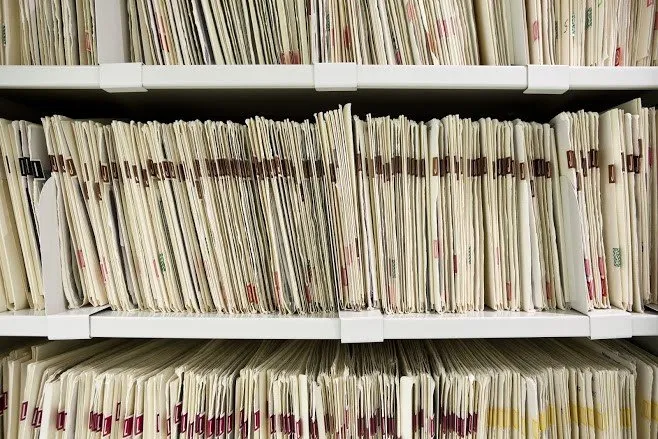When you convert printed files to digital documents, you save a lot of physical space and have easy access to the digital files from a cloud or a hard drive location. The key is knowing the proper search tools to access files when needed.
A majority of files you convert digitally will include metadata. The metadata helps you find specific items and will drastically narrow down searches when needed. Learn the various ways metadata will help with your digital file conversions and how you will easily find documents in the future.
1. Date Created
When a document is scanned and uploaded, the metadata will typically attribute the dates of the document to the day the document was scanned. With professional scanning, text metadata is set along with the document, so not every document is sorted by the date the document was scanned.
For example, if you have a file box containing 2003 tax documents, then the metadata for the scanned files would be set to 2003. When you go to search for a specific file from the year 2003, you will not have to sift through a lot of other files without the connection.
Advanced scanning services could go into further detail with the addition of a month or day to the documents. The more specific the metadata is, the easier time you will have locating specific files.
The date created metadata is different than the date modified or date accessed. If you were to go to change details on a file, the date modified would change, but the original creation date would remain, so you can easily organize and access the necessary files.
2. Document Summaries
One part of text metadata that goes underused is the document summary. When you go into the file properties for a document, there is a small box where you can fill out a document summary. As opposed to just keywords, a document summary allows you to add specific details to make the document easy to search.
For example, if you’re a lawyer, you could add case details to a document summary. The case details could include client names, dates, and the purpose of the document. The summary typically allows a few sentences for any details you need to add.
You can add document summaries at any time, so after you access files, you could make a habit of adding a summary on each one for easy access in the future.
3. Document Length
Another key component of text metadata is the document length. Through some searches, you may seek out documents longer than normal. For example, you could look for a work manual or guide. Through your search, you could search for documents over 50 pages in length. The length search will narrow down the options and allow you to find longer documents with ease.
The metadata automatically calculates the page number based on a standard PDF or document.
4. Image Attributes
When documents have images or are images saved as document files like a PDF, you may seek out specific images. Images also contain metadata which directly correlates with the photo. For example, metadata may contain information about when the photo was taken, what camera was used to take the photo, or the size of the image.
The image metadata will supply you with easy-to-search details. If you seek out the highest quality photos, search for a specific size requirement. The images could also have geo-location tags placed in the metadata. The geo-location allows you to find pictures taken in specific locations.
For example, if you want to look back on a construction project, you could use the geo-location search to find all the images taken from the specific location.
Once you learn how to use and apply metadata to documents, you will have an easier time staying organized with your business. For more information, contact us at Indigital, Inc. Our trained experts will help you digitize files and navigate the world of metadata.