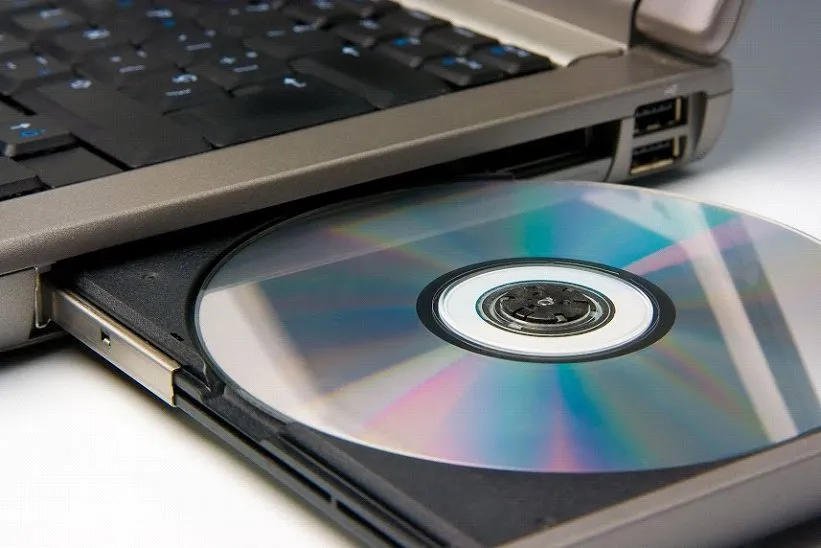As a modern business, you likely seek modern forms of data access for electronic files and scanned documents. Off-site servers and digital cloud systems offer security solutions and easy access. But if you’re seeking even more protection for your scanned files and data, then consider physical media as a backup storage option.
Physical media has evolved over the years and is now dominated by flash drives and portable hard drives. You can still take advantage of certain forms of physical media to store backup files, and the physical media is ideal for placing in a personal safe or a safety deposit box.
If you’re interested in this option, learn about various forms of media that still work as viable backup solutions.
1. CD-ROMs
Disc-based media continues to thrive in the form of high-capacity Blu-ray discs, but you can still store hundreds of documents on a CD-ROM. The small size of a document file or scanned PDF gives you ample opportunity to stay organized with burned CD-ROMs. And due to the upgrades in other media, you can purchase bulk CD-ROMs for cheap.
Burned CD-ROMs can also feature advanced security features. You can add security access to the individual files or to encrypt the CD-ROM as a whole. When kept in a protective case, your files will remain safe for years to come and provide a viable solution for your backup documents.
2. Zip Disks
For many years, floppy disks were a main source of computer storage. Unfortunately, floppy disks did not have much space and were very thin. A suitable replacement was released in the form of a Zip disk. Thicker, durable, and packed with more storage space, the Zip drive was seen as an optimal floppy disk replacement.
You can still purchase and use Zip disks on modern computers as long as you equip yourself with a Zip disk reader. The durable nature of Zip disks allows you to store them in a locked filing cabinet or another storage location like a storage locker. If you keep them in controlled climates, you don’t have to worry about damage after years of storage.
3. PC Cards
Older PCs and laptops used to come equipped with card slots ideal for modems, add-on devices, and storage solutions. PC card storage devices looked like long portable hard drives that would slide into one of these card slots on a computer. Even if you don’t have a computer with a card slot, you can purchase a PC card reader to use with modern devices.
The card reader will typically connect via USB ports. PC cards can hold a lot of data and are thin enough to easily store in different locations. Some of the newer versions of the cards feature multiple gigabytes worth of data, which are ideal for storing scanned pictures and long PDF files, among other documents.
4. Compact Flash Cards
Smaller media like micro-SD cards can hold massive amounts of files inside devices like cell phones, but before the small forms of media existed, many businesses relied on compact flash cards to hold data. The one inch flash memory device was used in digital cameras, computers, and MP3 players, and their thick cases are known for their durability.
Compact flash cards are easily accessed through a card reader either built into a computer or attached via USB ports. Microdrives are similar to compact flash cards and often use the same port. Instead of flash memory, microdrives are built with a miniature hard drive installed inside the memory card.
Plastic cases can protect the cards and are easy to label so you know what kind of files you’ve added to the card. Compact flash cards produced for cameras include large amounts of space, giving you plenty of options for scanned files and backup memory.
For more information on storage and backup solutions, contact us at Indigital, Inc. We can help you set up a scanning plan and ensure all of your files are delivered safely and securely to your choice of storage solutions.